This is one of the more common and serious errors in the Fanuc control system. Let’s analyze the causes and handling directions:
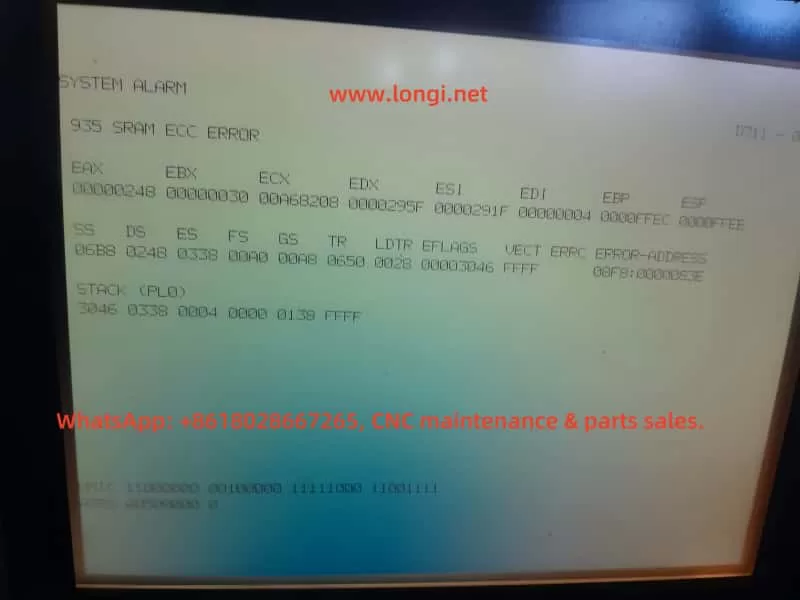
1. Alarm Meaning
SRAM ECC Error: The system has detected a checksum error in the SRAM memory.
ECC (Error Checking and Correction) is an error-detection mechanism. This alarm is triggered when data in the SRAM (battery-backed memory or system RAM) is corrupted.
The alarm code 935 generally indicates:
- Corruption of SRAM data bits
- Failure of the memory chip itself
- Loss of data due to battery power failure or insufficient charge
2. Possible Causes
- Damage to the SRAM chip on the motherboard (a common hardware aging issue)
- Battery depletion or poor battery contact → Loss of SRAM data
- Corruption of parameter files (caused by abnormal shutdowns or interference)
- Failure of the control board itself (CNC Main Board)
3. Typical Symptoms
- The system fails to start normally (as seen in your video, stuck at the alarm screen).
- Repeated reboots may still result in the same alarm.
- Occasionally, the system may boot, but all parameters are lost.
4. Solution Steps
A. Check the Battery
- Open the control cabinet and locate the Fanuc SRAM backup battery (usually a lithium battery, 6V or 3V × 2 in series).
- Measure the voltage. If it is < 5.6V (for a 6V battery) or < 2.9V (for a single 3V battery), it must be replaced.
- When replacing, ensure the controller remains powered (to avoid data loss due to power failure).
B. Attempt to Clear SRAM and Reinitialize
- Enter the system maintenance mode (BOOT/INITIALIZE).
- Execute SRAM CLEAR (clear the memory).
- Reload the PMC Ladder, system parameters, and machine parameters.
- Requires backup parameters provided by the original machine tool manufacturer (important!)
C. If the Error Persists After Clearing
- There is a high probability of a hardware failure in the motherboard’s SRAM.
- The motherboard (CNC board/Memory Board) needs to be replaced.
- Experienced maintenance engineers may attempt to replace the SRAM chip, but replacing the entire board is generally more reliable.
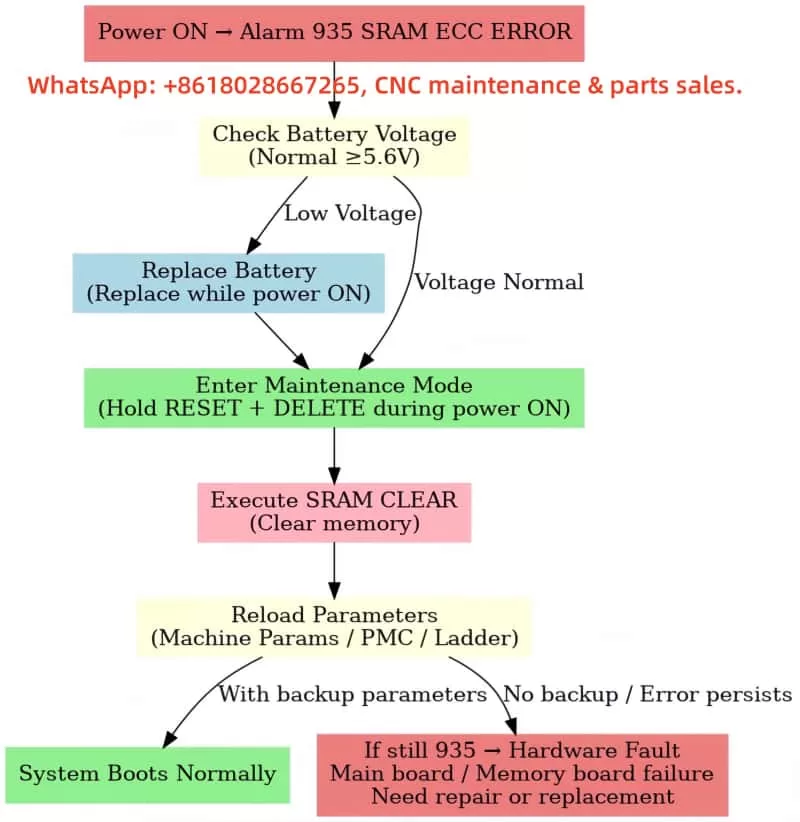
5. Recommended Immediate Actions for This Problem
- First, check the battery voltage → If the battery voltage is low, replace the battery and attempt to power on again.
- If the battery is normal → Enter maintenance mode, clear the SRAM, and reload the parameters.
- If the error persists after clearing → It is likely a motherboard hardware failure, requiring repair or replacement.
⚠️ Note:
- Clearing the SRAM will result in the loss of machine tool parameters. Always have a backup file (from a CF card, PC card, or obtained from the manufacturer).
- Without parameter backups, even if the error is cleared, the machine tool cannot be restored to normal operation.
