1. Introduction
The Siemens SINUMERIK series CNC system is widely used in the machine tool industry. The OP 015A operator panel is a critical human-machine interface (HMI) that directly impacts the user’s ability to monitor and control the machine. Any display fault can significantly affect production efficiency.
One common fault encountered in the field is a white screen with vertical lines on the display. This article presents an in-depth analysis of the root causes of this issue and provides a detailed troubleshooting and repair procedure.
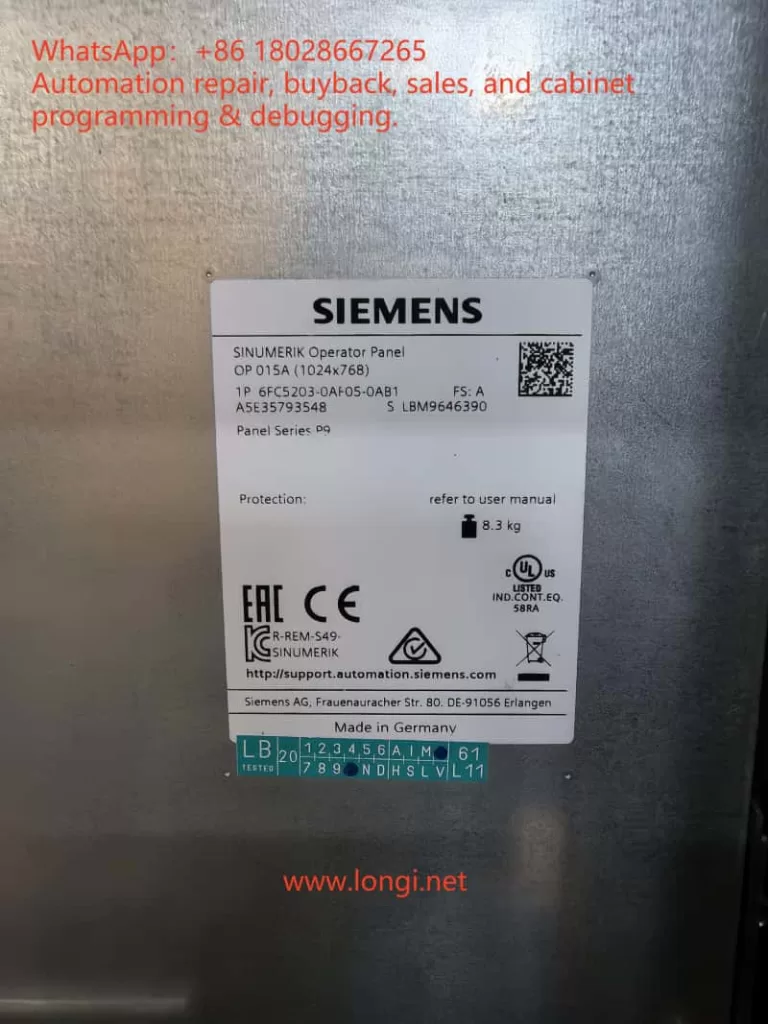
2. Device Information
- Operator Panel Model: Siemens SINUMERIK OP 015A
- Resolution: 1024 × 768
- LCD Panel Model: LG Display LM201WE2 Series (20.1-inch industrial LCD)
- Control Unit: Siemens SINUMERIK TCU 30.3 (Thin Client Unit)
- Power Supply: 24V DC for both the operator panel and TCU
The OP 015A displays CNC interface data provided by the TCU via LVDS signal cables. The TCU processes and outputs the graphical interface, while the LCD module handles the actual display.

3. Fault Symptoms
Upon powering up, the backlight turns on normally, but the screen displays a completely white background with several thin vertical lines (either colored or gray) across the screen.
- No characters, icons, or CNC interface elements are displayed.
- The fault is persistent and unaffected by power cycling.
Key Indicators:
- The backlight works fine, indicating that the power and backlight circuits are likely functional.
- The presence of vertical lines suggests that the LCD driver is receiving incomplete or corrupted image data.
- The problem appears to be in the video signal processing or transmission path.

4. Possible Causes
Based on LCD operation principles and system structure, the most likely causes include:
4.1 LCD Panel Failure
The LM201WE2 LCD contains an integrated T-CON board that drives the display. Damage to the T-CON board, failure of driver ICs, or degraded COF/COG bonding between the driver IC and the glass panel can result in a white screen with vertical lines.
4.2 LVDS Cable Issues
The video signal from the TCU to the LCD is transmitted via an LVDS cable. Loose connectors, oxidation, bent pins, or broken wires can lead to signal loss or distortion.
4.3 TCU Output Failure
If the TCU’s video output circuitry or related power supply circuits fail, the LCD will not receive valid image data, resulting in a white screen.
4.4 Power Supply Problems
The LCD’s logic circuitry requires stable 5V or 3.3V supply. Any abnormal voltage (undervoltage, overvoltage, or ripple) can prevent the T-CON board from functioning correctly.
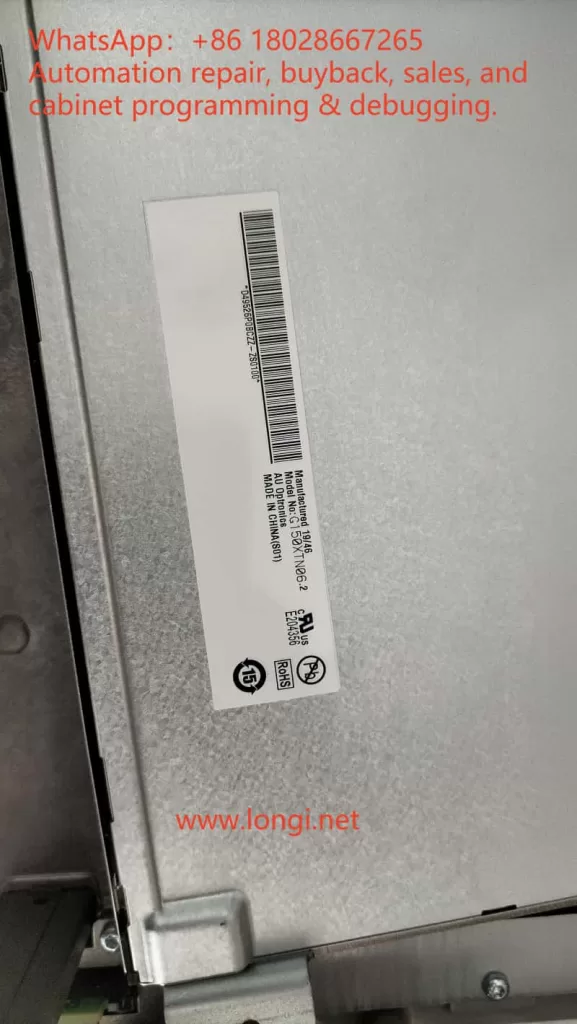
5. Troubleshooting Procedure
Follow this sequence to quickly locate the fault:
Step 1: Visual & Power Check
- Inspect the OP 015A for signs of impact, liquid ingress, or corrosion.
- Verify that power indicators are normal and 24V DC input is stable.
Step 2: LVDS Cable Inspection
- Power off the system, open the OP 015A housing, and check the LVDS cable connection between the LCD and TCU.
- Inspect for oxidation, bent pins, or burn marks.
- Clean with isopropyl alcohol and reinsert firmly.
Step 3: Cross-Testing
- Connect a known-good OP 015A to the suspect TCU to see if the problem persists.
- Connect the suspect OP 015A to a known-good TCU to determine whether the fault lies in the LCD or TCU.
Step 4: LCD Testing
- Remove the LM201WE2 LCD and test it with a compatible LCD tester.
- If the fault persists, the LCD or its T-CON board is defective.
Step 5: Voltage Measurement
- Measure the LCD logic supply voltage (5V or 3.3V).
- If abnormal, troubleshoot the panel’s internal power circuitry or the TCU’s output.
6. Repair Solutions
6.1 Replace the LCD Panel
- Use the same model (LM201WE2) or a compatible industrial-grade equivalent with matching LVDS pinout and backlight specs.
- Typical cost: USD $200–$260 for a new panel; premium versions can exceed $300.
6.2 Repair the T-CON Board
- Replace damaged capacitors, ICs, or the entire T-CON board.
- This requires advanced soldering and component-level repair skills.
6.3 Replace or Repair the LVDS Cable
- Replace the cable entirely if damaged.
- Clean connectors and ensure secure locking to prevent vibration-induced disconnection.
6.4 Repair or Replace the TCU
- If TCU video output circuits are faulty, repair or replace the TCU board.
- BGA rework may be required if the graphics processor is defective.
7. Preventive Maintenance
- Keep the operating environment clean and dry to avoid connector oxidation.
- Avoid frequent power cycling to prevent voltage surges.
- Secure cables to minimize vibration-related issues.
- Periodically power on idle machines to keep the LCD and electronics in good condition.
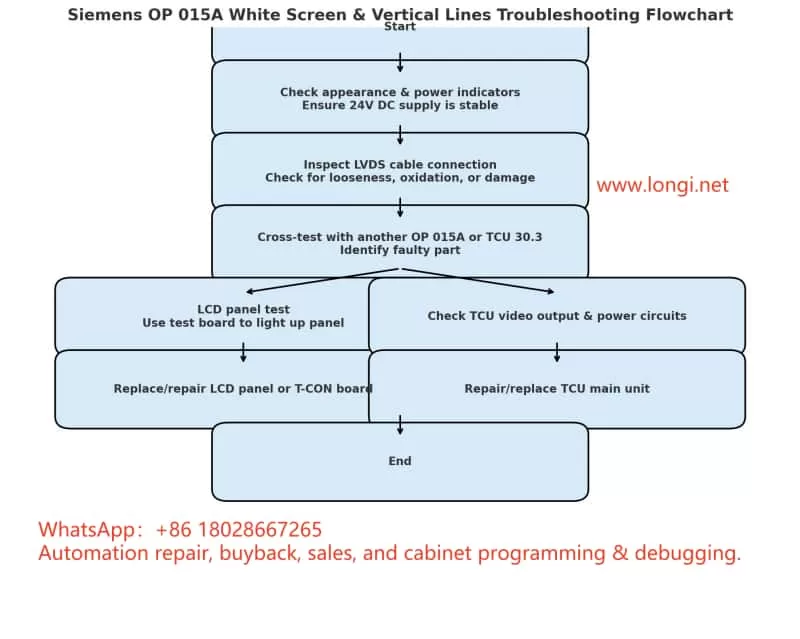
8. Conclusion
The white screen with vertical lines issue on the Siemens SINUMERIK OP 015A typically originates from the LCD panel, the LVDS cable, or the TCU video output. A systematic troubleshooting approach can help technicians quickly pinpoint the root cause and choose the most effective repair method. Timely repair ensures safe machine operation and prevents production downtime.
