Delta’s VFD-VE series inverters are widely used in various industrial automation applications for their stable performance and advanced vector control (FOC) capabilities. However, users may encounter some English prompts on the operator panel during operation, such as “REnt” or “rEAd0”, which can be confusing, especially for first-time users.
This article explains the meaning of these two prompts, the reasons why they appear, and how to properly handle or exit these states. By the end of this guide, you’ll be equipped to interpret the panel messages correctly and operate your Delta VFD-VE more efficiently.
1. Overview of the VFD-VE Control Panel
The Delta VFD-VE operator panel features a 4-digit LED display and several functional buttons for mode switching, programming, and motor control. The key components include:
- RUN: Starts the motor
- STOP/RESET: Stops operation or resets faults
- PU: Toggles between panel (PU) and external (EXT) control
- MODE: Switches display modes or exits menus
- PROG/DATA: Enters or confirms parameter settings
- Arrow keys: Scroll through parameters and values
During operation or configuration, the panel may display messages such as “REnt” or “rEAd0”. Let’s explore their meanings.
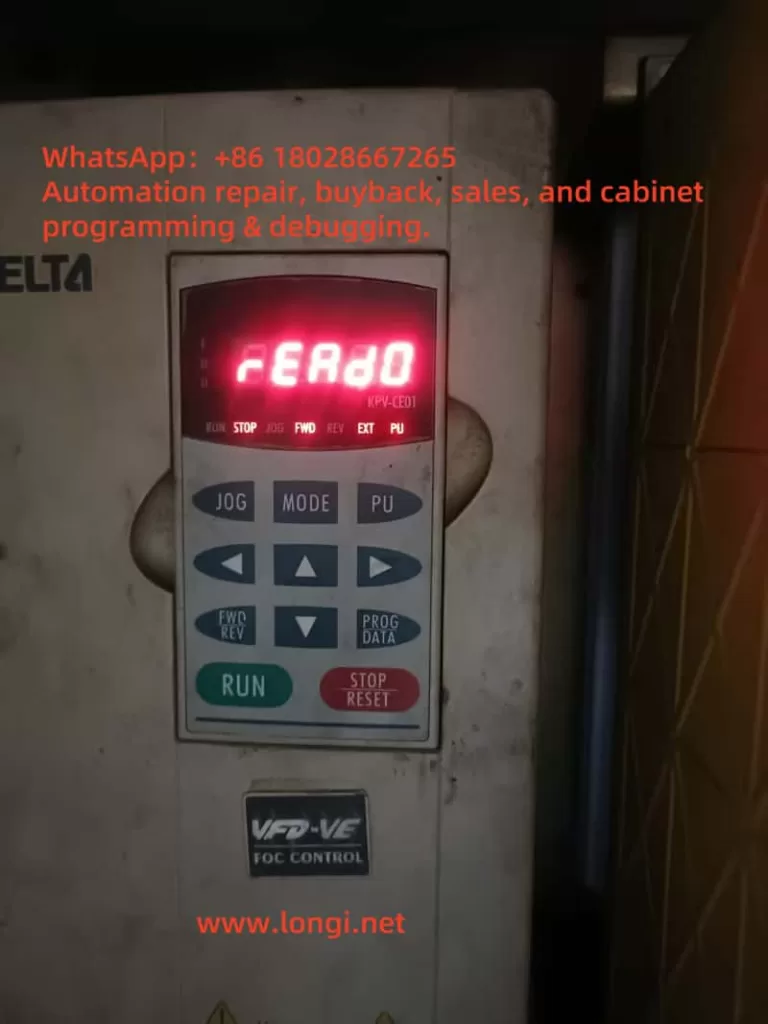
2. What Does “REnt” Mean?
2.1 Meaning:
“REnt” stands for Remote Enable Terminal.
This message indicates that:
- The inverter is currently in External Control Mode (EXT).
- A valid remote enable signal has been received from the multi-function input terminals (e.g., MI1).
- The inverter is in a “standby” state, ready to run, but the external “RUN” command has not yet been issued.
2.2 When It Appears:
“REnt” usually appears when:
- Parameter
P00.20 = 2(Start/Stop command source is external terminal). - One of the MI (multi-input) terminals is configured as a Run Enable input (e.g., MI1 = 03).
- The control circuit is powered, and the inverter is waiting for the “Run” signal.
2.3 How to Handle:
This is not a fault. No action is required if you intend to control the inverter remotely.
To run the inverter from external terminals:
- Ensure the RUN enable input (e.g., MI1) is active (closed contact or ON signal).
- Assign another terminal (e.g., MI2) as the RUN command (Forward or Reverse).
- Verify that all input logic is configured properly in parameter group
P05.
2.4 Switch to Panel (PU) Mode:
If you prefer controlling the inverter from the panel:
- Press the PU key to change to panel control.
- Press RUN to start the motor.
- Check parameters:
P00.20 = 0(Start command from PU)P00.21 = 0(Frequency source from PU)

3. What Does “rEAd0” Mean?
3.1 Meaning:
“rEAd0” means Read Parameter Group 0.
This message appears when the user enters the programming mode by pressing the PROG/DATA key. It indicates that parameter group 0 (P00) is currently selected for reading or editing.
3.2 When It Appears:
You’ll see “rEAd0” when:
- You press the PROG/DATA button to access parameter settings.
- The inverter is waiting for you to choose which parameter group you want to enter.
Main parameter groups on VFD-VE include:
| Group | Description |
|---|---|
| P00 | Main control settings |
| P01 | Acceleration/deceleration and limits |
| P02 | Input terminal assignments |
| P09 | Protection settings |
| P99 | System configuration and reset |
3.3 How to Navigate:
- Use the UP/DOWN arrows to select other groups (e.g., P01, P09).
- Press RIGHT arrow to enter the group.
- Use UP/DOWN arrows to browse parameters (e.g.,
00.00,00.01). - Press PROG/DATA to view or modify a value.
- Press PROG/DATA again to confirm.
3.4 Exit Programming Mode:
- Press the MODE key to return to the main display screen.
4. Common Misunderstandings and Tips
Misconception: “REnt” means “Return”
Many users mistakenly think REnt = Return, but in Delta inverters, it clearly stands for Remote Enable, indicating readiness to receive a run command via external terminal.
Misconception: “rEAd0” indicates a fault
“rEAd0” simply shows that you’re accessing parameter group 0. It’s a normal prompt, not an error or alarm.
5. Summary Table
| Display | Meaning | Is It a Fault? | Recommended Action |
|---|---|---|---|
| REnt | Remote enable received | ❌ No | Wait for external RUN signal or switch to PU |
| rEAd0 | Reading parameter group 0 | ❌ No | Browse or edit parameters using arrows |
6. Best Practices
- Familiarize yourself with parameter groups, especially
P00,P01, andP05. - Set
P00.20andP00.21properly based on control preference (PU or EXT). - Use
PROG/DATAandMODEkeys wisely to enter/exit programming mode. - Use
P99.01to restore factory settings if needed.
7. Conclusion
Understanding messages like “REnt” and “rEAd0” on the Delta VFD-VE inverter panel is crucial for proper operation and maintenance. These prompts help users know the current control mode and parameter status, and recognizing them allows for smoother commissioning and troubleshooting.
