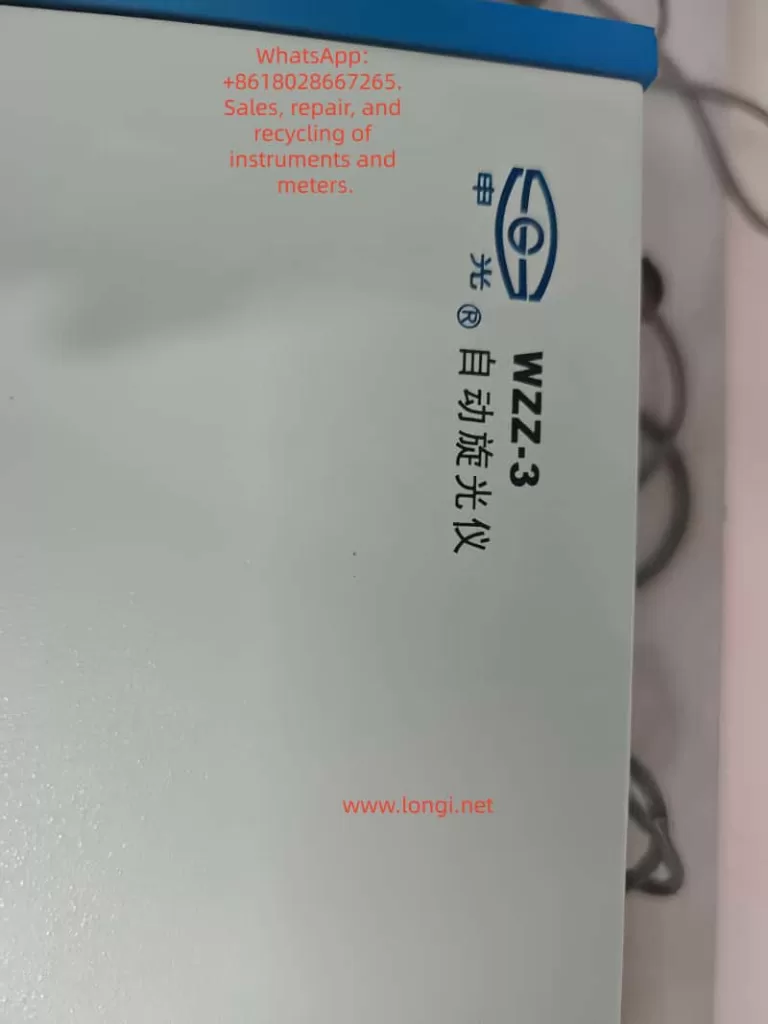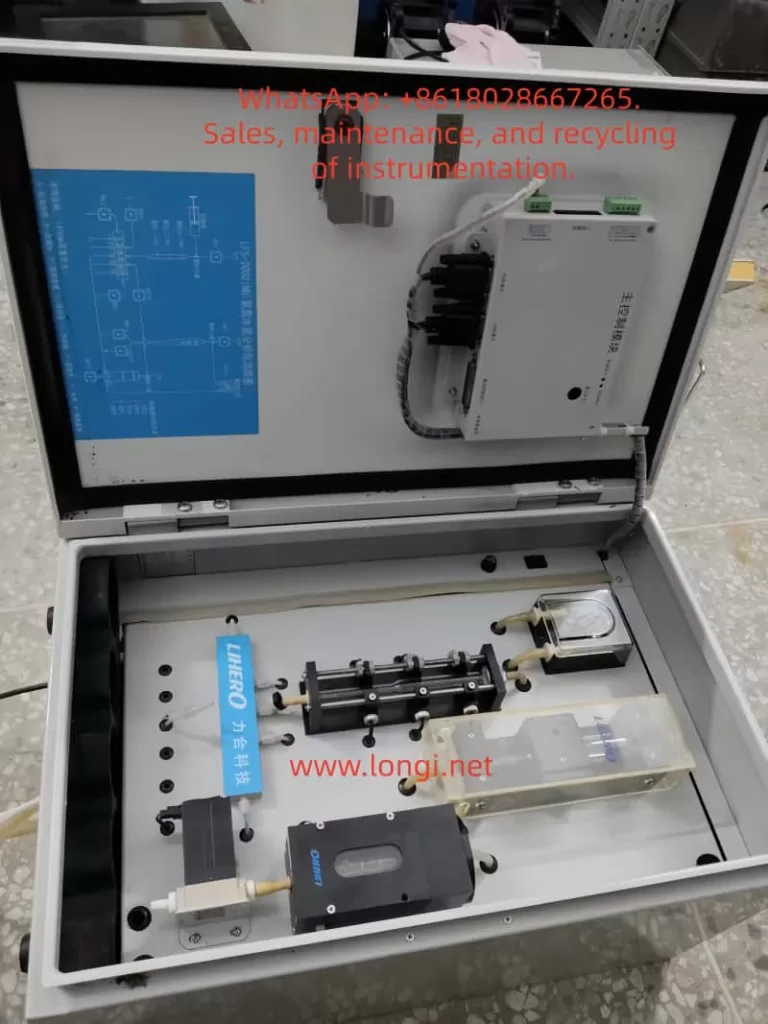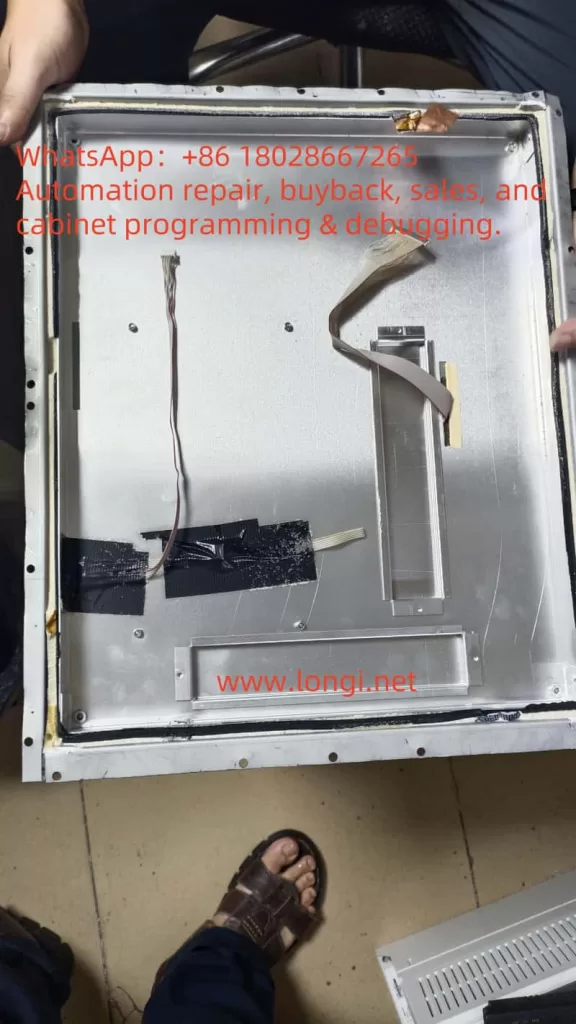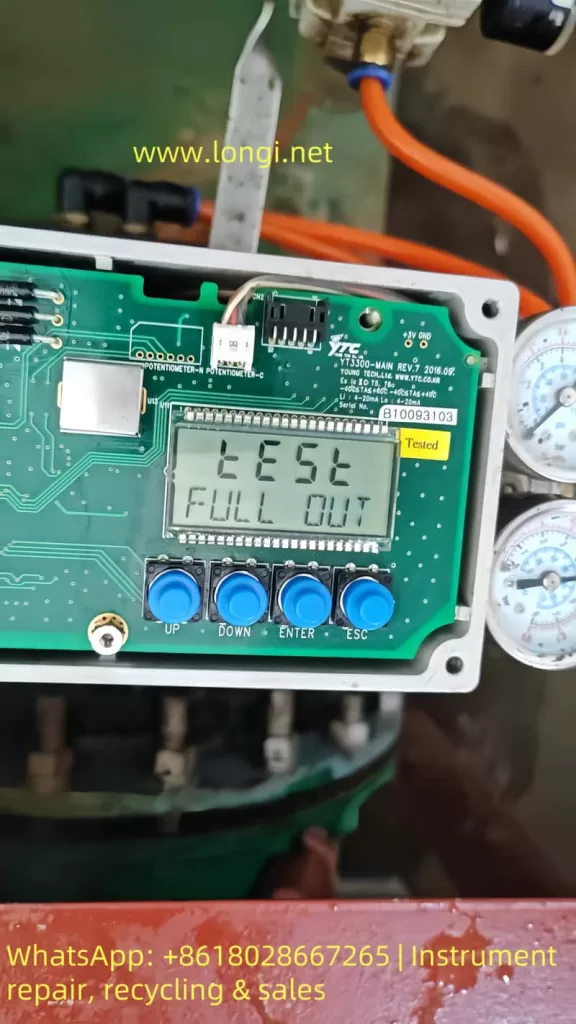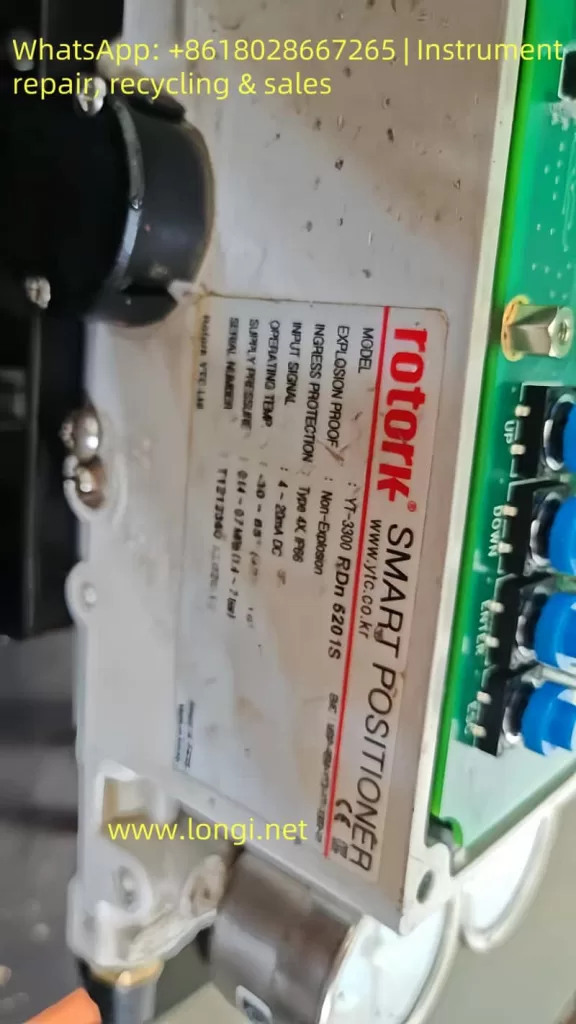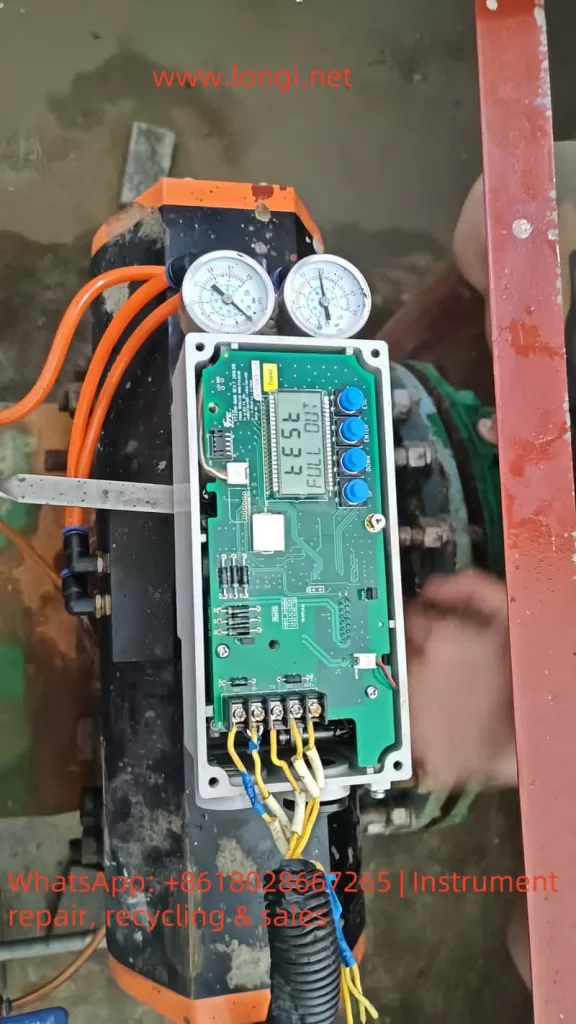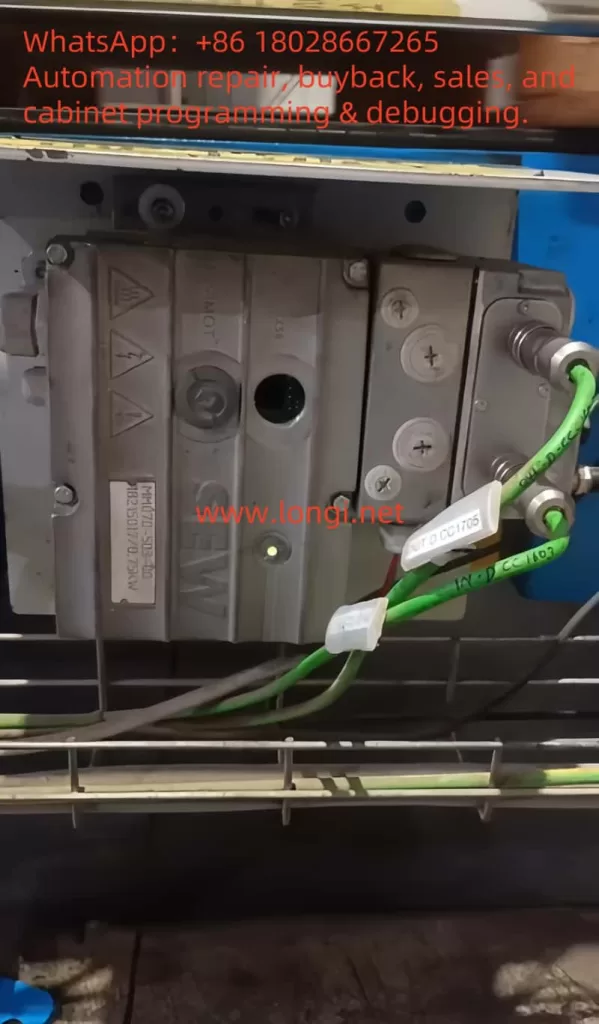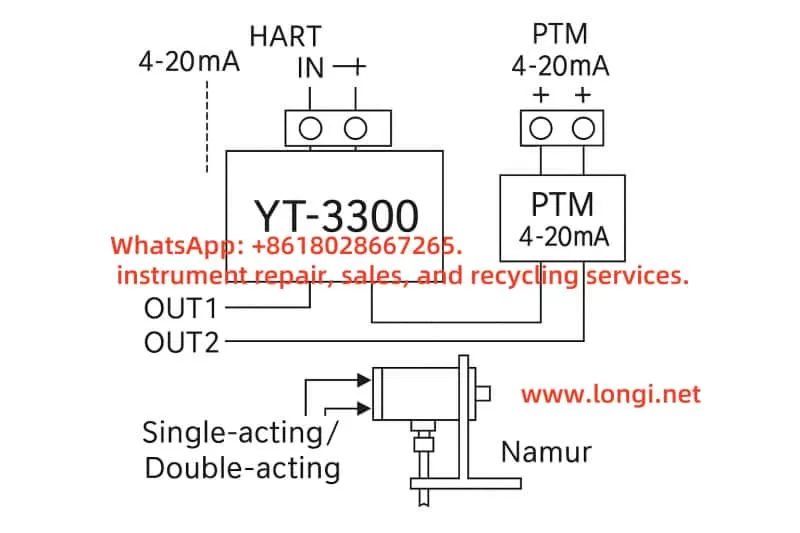1. Overview and Principle
The NEXTorr® Z 100 ND Float Pump is a hybrid ultra-high vacuum pump that combines a Non-Evaporable Getter (NEG) with a Sputter Ion Pump (SIP). The NEG element efficiently removes active gases such as H₂, CO, CO₂, O₂, and H₂O, while the ion pump handles inert gases (such as Ar) and methane, also providing a current signal that can be used as a pressure indication. The Z100 features compact size, low power consumption, and minimal magnetic interference, making it ideal for scanning electron microscopes and other sensitive equipment.

NEG works by chemically absorbing and dissolving gas molecules at room temperature, but it must first be activated at high temperature (about 400–500 °C for 1 hour) to remove the passivation layer. After activation, NEG continuously pumps at room temperature with virtually no power consumption. The ion pump operates by ionizing residual gas molecules under high electric and magnetic fields. Positive ions are accelerated to strike the cathode and become trapped. The “ND” (Noble Diode) design improves the pumping of inert gases.
2. Applications
- Ultra-high vacuum chambers in SEMs
- Compact research equipment with space constraints
- Systems sensitive to vibration and magnetic fields
- Environments with a significant inert gas background
3. Installation and Commissioning
3.1 Mechanical Installation
- Verify flange type and sealing surfaces are clean and free of scratches.
- Use copper gaskets or O-rings, tighten with proper torque.
- Avoid vacuum grease contamination, keep the pump inlet clean.
- Install away from strong magnetic fields of the electron optics.
3.2 Electrical Connection
- The ion pump requires a high-voltage power supply (typically 3–7 kV).
- The NEG requires heater/temperature control for activation.
- Ensure HV cables are securely locked and correct polarity is applied.
3.3 Initial Pump Down and Leak Check
- Use a forepump/turbo system to reach ≤10⁻⁶ mbar before activation.
- Perform helium leak detection to confirm no flange leakage.
3.4 NEG Activation
- Heat NEG under vacuum to 400–500 °C for about 1 hour.
- Monitor vacuum level and ion pump current during activation.
- Cool down to room temperature before normal operation.
3.5 Ion Pump Startup
- Once good vacuum is established and NEG is activated, gradually apply HV to start the ion pump.
- Monitor ion current decreasing trend as an indication of pressure.
4. Operation and Maintenance
- Use ion pump current as a proxy for chamber pressure.
- For long-term shutdown, fill chamber with dry nitrogen to prevent contamination.
- NEG can be reactivated several times but capacity will decrease gradually.
- Avoid hydrocarbons or oil vapors entering the vacuum system.
5. Common Failures and Troubleshooting
- Slow pumping or cannot reach target pressure: Possible leaks, unactivated NEG, contamination, or poor conductance. → Leak check, re-activation, bakeout.
- High ion pump current: Possible leaks, discharges, or wiring errors. → Inspect sealing, reduce HV, check wiring.
- NEG performance decline: May be saturated or surface contaminated. → Re-activate or replace NEG.
- HV discharges: May be due to insufficient vacuum or insulation issues. → Reduce HV, re-pump, clean cables.
- Unstable readings: Ion current depends on gas composition. → Cross-check with independent gauges.
6. Integration with SEM
- Minimize Ar contamination from sample preparation.
- Control activation temperature within SEM chamber tolerance.
- Use ion pump current as interlock for SEM HV supply.
- Maintain strict cleanliness to prevent NEG contamination.

7. Safety Notes
- Ion pump power supply is high voltage; always power down and discharge before servicing.
- NEG activation involves high temperature; ensure insulation and thermal compatibility.
- Follow SEM manufacturer’s operational and safety guidelines.
8. Conclusion
The NEXTorr® Z 100 ND Float Pump combines the fast pumping speed of NEG with the full gas spectrum coverage of an ion pump. Its compact design, low power consumption, and long lifetime make it ideal for SEM and UHV applications. Proper installation, activation, and regular maintenance are essential to ensure stable long-term performance.